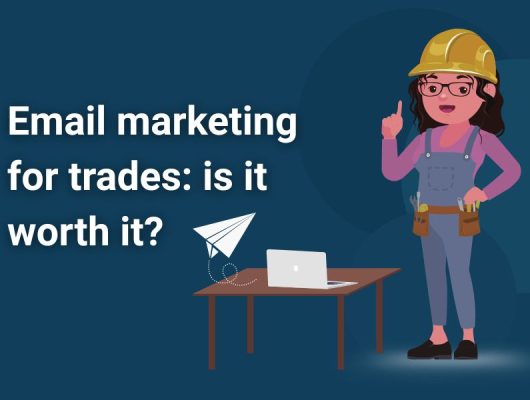Getting your business listed properly on Google is one of the easiest and most effective ways to attract local customers — and it’s free to do. Learn how to set up your Google Business profile with our expert guide.
Topics covered:
- Why a Google Business Profile is important for local trades
- Step-by-step instructions to create and verify your profile
- Tips to optimise your profile for better visibility
- Common mistakes to avoid
- Next steps to enhance your online presence
Why a Google Business Profile matters for tradespeople
If you’re a plumber, electrician, builder, decorator, or any other trade, getting found online by local customers is essential. When people search for trades in their area, Google often displays local businesses at the top of the page. A Google Business Profile helps make sure you’re one of them.
It also gives potential customers a snapshot of your business — what you do, where you operate, and how to get in touch. Having a complete and professional profile increases trust and boosts enquiries.
Step-by-step guide to setting up your profile
- Sign in to Google Business Profile
Start by going to the Google Business Profile homepage and selecting “Manage now.” You’ll need to sign in with a Google account. If you don’t have one yet, it only takes a few minutes to set up. - Enter your business name
Use your actual trading name — no keywords or extras. Keeping this consistent with your website and other listings helps build trust and avoids confusion. - Choose the right category
Pick the most relevant category, such as “Plumber,” “Electrician,” or “Builder.” This helps Google know where to place you in search results. - Add your location
If customers visit your premises, enter your full address. If not, you can choose to hide the address and select service areas instead — ideal for mobile trades. - Specify your service areas
You can list specific towns, cities, or regions you work in. This improves your chances of appearing in local searches for those areas. - Add contact details
Include your phone number and website address so people can reach you easily. These details need to be kept up to date. - Verify your business
Before your profile goes live, Google needs to verify that you’re the real owner. This may involve receiving a postcard, phone call, or email with a code to enter.
Optimising your Google Business Profile
Once your profile is live, take a bit of extra time to polish it. This will help you stand out from the competition.
- Complete every section: Add opening hours, services, a business description, and anything else that’s relevant.
- Add high-quality photos: Showcase your workmanship, team, or vans. Real images give your business a human touch.
- Ask for reviews: Reviews are powerful social proof. Encourage happy customers to leave one and always respond to them.
- Post updates: You can add updates about offers, new services, or recent jobs. Keeping things fresh can boost engagement.
Common mistakes to avoid
- Inconsistent information: Your name, phone number, and location should match what’s on your website and social media.
- Ignoring reviews: Always reply to reviews — it shows professionalism and a willingness to engage with customers.
- Forgetting to update details: If you move, change your number, or update your working hours, reflect this on your profile.
Next steps
Setting up your Google Business Profile is a big step towards getting more local leads — but it’s not the only one. If you want your business to appear more often and higher up in search results, the next move is to improve your website’s visibility with SEO.
We offer tailored SEO support for trades businesses that want to reach more local customers and appear in the right searches. Find out more on our SEO services page.